How to Unprotect Excel Sheet with / without Password
※ Download: Forgot password to unprotect excel sheet
Their manager advises that it wasn't mission critical and an older non-encrypted version is available for manager's use, so I'm off the hook : Thanks all for confirming my thought sequences! Click OK and the Excel document is unprotected.
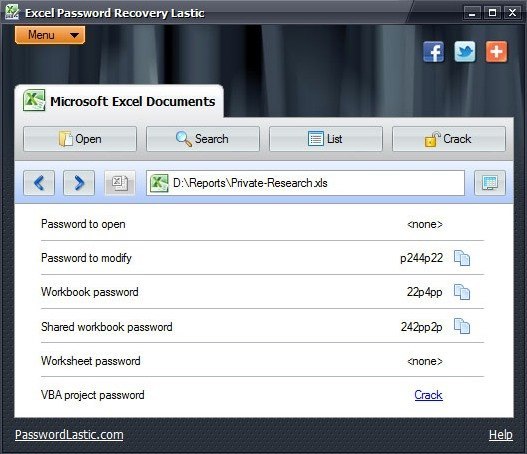
I'm hoping to avoid the slow solution of copying all the worksheets individually to a new workfile. If there is a need to encrypt documents, it should be done in a consistent, company-approved manner with some sort of password or decryption management.

UnLock Protected Excel Sheet – Remove Password to Unprotect - But I think the most effective way still should be excel workbook password recovery or remove. Step 2: Select the cell A1, and press Shift + Ctrl + End.

This entry was posted in by How to Unprotect an Excel Spreadsheet if you have lost your password. I recently had the circumstance where a client sent me a copy of a spreadsheet that was password protected, however the client no longer had the password to unlock the content. Unfortunately, there is no quick and simple way for your to view or recover a lost password. Some third-party companies offer programs for unlocking files. You can try them, but at your own risk. So what do you do if you have lost the password to unprotect an excel workbook or worksheet? The following method MAY, we re-iterate MAY, work for you, but then again it may not as well. We have had a good amount of success using this method but it has not worked 100% of the time. Having said that, the method does not harm your spreadsheet nor data, so you have nothing to lose from trying it. How to unprotect a password protected worksheet. So what do you do… In the case of a password protected worksheet where you are unable to Edit the data you can try the following steps to unprotect your worksheet. Having Trouble and Need some help? Have you followed the steps outlined above, but are still having trouble restoring full access to your worksheet? We can help you! Since writing this article we have received many, many requests for help from people needing to remove the passwords from their spreadsheets. To request our help, please click the following link: Continue the Discussion Have you had to unprotect a password protected spreadsheet? If so, how do you do it? Did you use a similar format to above or another method? Continue the discussion and add your thoughts in the comments section at the bottom of this article. ExcelSuperSite helped create user-friendly excel files for my client base in a timely fashion. The right touch of color, formatting and protection were incorporated. Brian took my old excel files and turned them into a marketing tool that keeps my logo and website at the fingertips of potential customers while still serving their original purpose. I highly recommend these services. Brian's excel expertise is invaluable and saved me so much time!
How to recover lost worksheet protection password in Excel. Open your worksheet which has been protected before. To use this method, you must have had WinRAR or 7-ZIP application. Note: This code is provided so that it help if you lost a password for your protected Excel sheet. Method 2: Unprotect Excel Sheet without Password Excel worksheet protection is quite weak even in the recent versions of Excel 2016. Then enter Macro editor with Alt +F11. You should use this power wisely and responsibly only to unlock your own worksheets. Evening Rajan, I had a flashdrive on which I stored all my passwords for different files.



